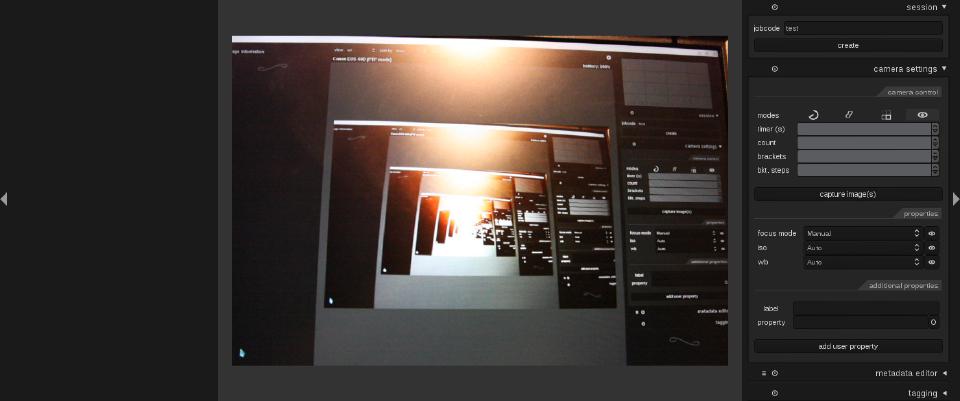Conditional blending, also known as “blend if”, is a feature which is currently under development in our master branch. A general description of the idea together with some examples can be found here. In short, conditional blending allows you to limit the effect of a module to certain pixels of an …