improving contrast with the local laplacian filter sometimes difficult lighting situations arise which, when taking photographs, result in unappealing pictures. for instance very uniform lighting on a cloudy day may give dull results, while very contrasty illumination (such as back lit) may require to compress the contrast to embrace both highlights and shadows in the limited dynamic range of the output device.
refer to the following two shots as examples:

local laplacian pyramids
posted on
by
jo


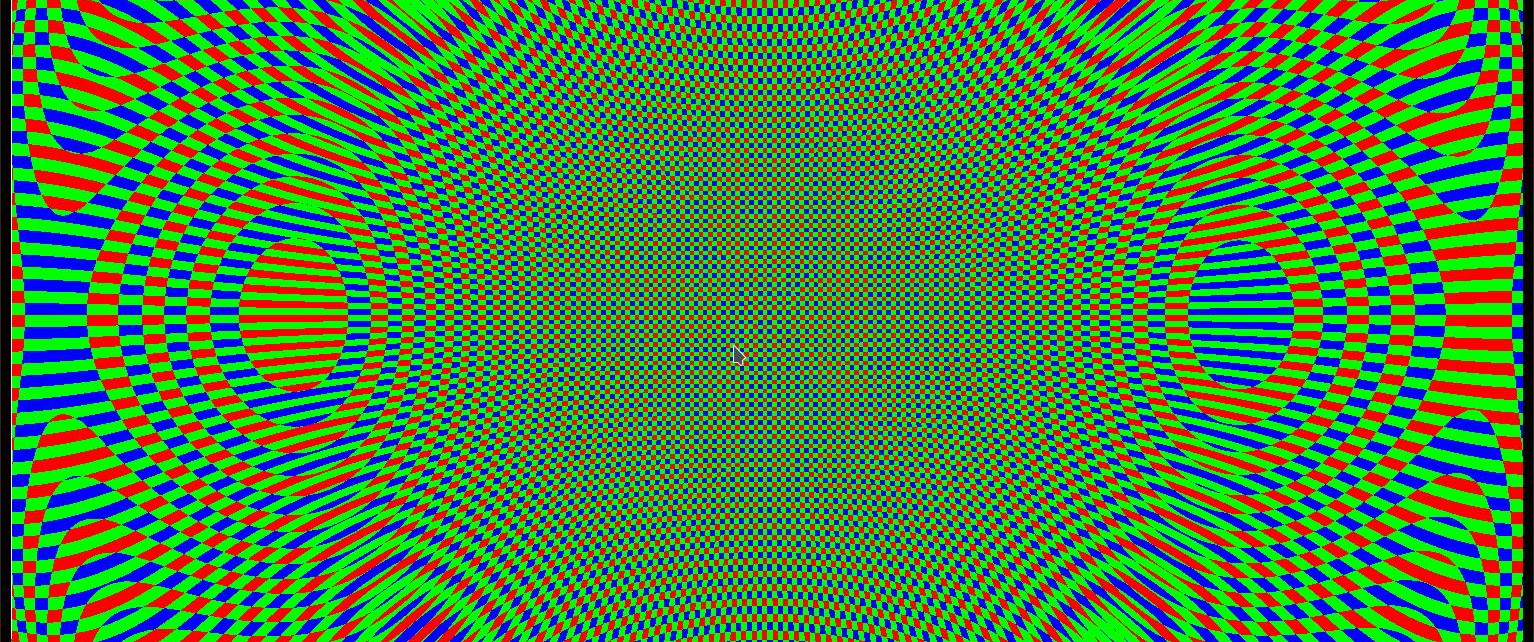




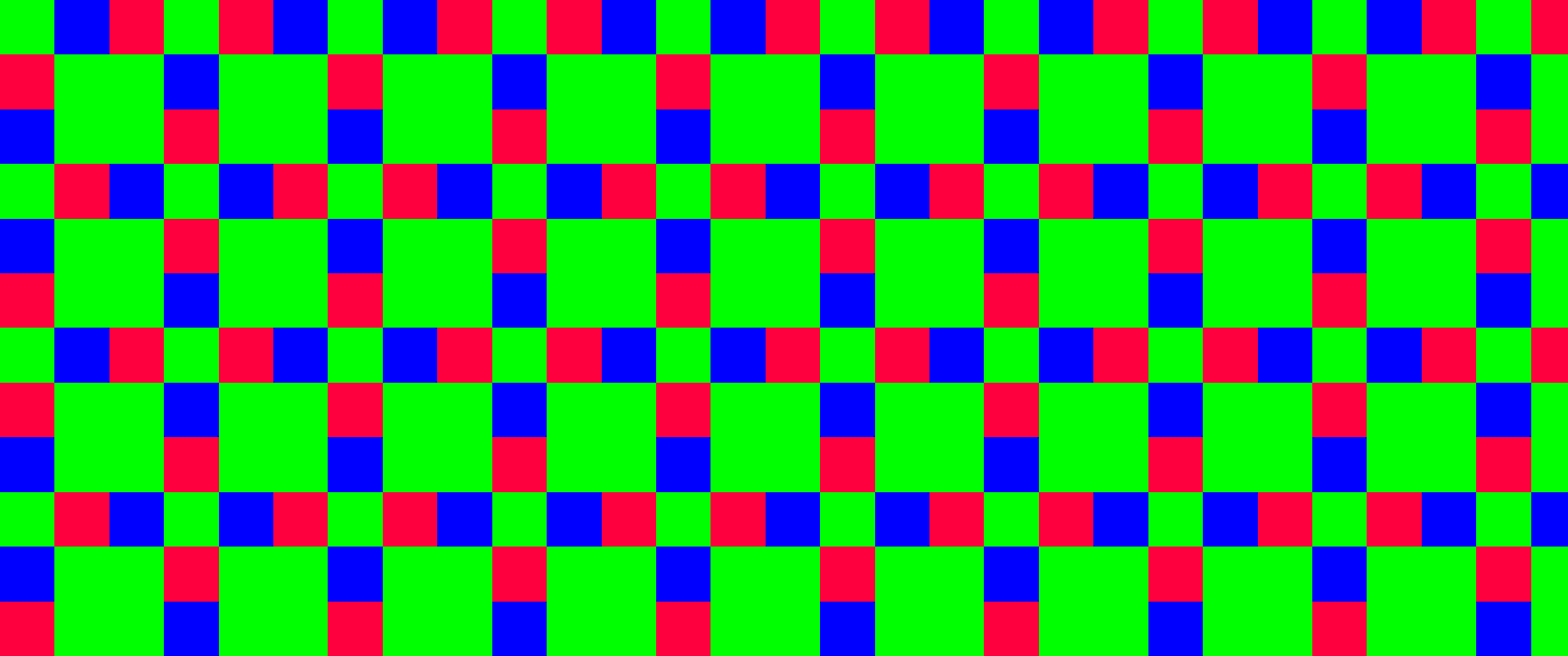

 Figure 1: the gradient test image – follow the link, download and play with it in darktable People using image editors or similar (raster) graphics editors are probably familiar with histograms. You also have them in almost all digital cameras. In darktable you can find it very prominently in the top right corner of darkroom mode, but also as a backdrop of modules like levels, tonecurve and similar.
Figure 1: the gradient test image – follow the link, download and play with it in darktable People using image editors or similar (raster) graphics editors are probably familiar with histograms. You also have them in almost all digital cameras. In darktable you can find it very prominently in the top right corner of darkroom mode, but also as a backdrop of modules like levels, tonecurve and similar.
 Geotagging module For quite some time people have asked us for a way to geotag their images from within darktable. While that is a nifty feature for sure and really helpful when you take pictures outside of a studio we always had to say something along the lines of “sorry, we don’t have that yet”. Some day however Henrik decided to give it a try and started work in his geo branch.
Geotagging module For quite some time people have asked us for a way to geotag their images from within darktable. While that is a nifty feature for sure and really helpful when you take pictures outside of a studio we always had to say something along the lines of “sorry, we don’t have that yet”. Some day however Henrik decided to give it a try and started work in his geo branch. Grouping turned off The first change in the GUI that can be noticed is a little ‘G’ button.
Grouping turned off The first change in the GUI that can be noticed is a little ‘G’ button.
